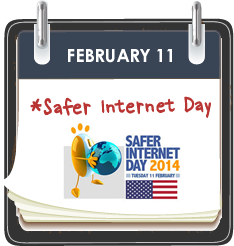#iCANHELP AND NET FAMILY NEWS INC. TEAM UP TO PILOT A SOCIAL MEDIA HELPLINE FOR SCHOOLS DURING 2015-’16 SCHOOL YEAR
#iCANHELP AND NET FAMILY NEWS INC. TEAM UP TO PILOT A SOCIAL MEDIA HELPLINE FOR SCHOOLS DURING 2015-’16 SCHOOL YEAR
With 92% of middle and high school students online daily, 24% of them “almost constantly,”* it’s time schools had some help with social media! The Helpline’s developers – #iCANHELP and Net Family News Inc. – invite you to contribute to a fundraising campaign at Indiegogo.com: http://igg.me/at/icanhelpline. The goal of the campaign is $25,000 to cover “construction costs” for piloting in California next school year – Web site construction, communications tools and staff training.
“The helpline will be the hub of a whole help ecosystem,” said Matt Soeth, co-founder of #iCANHELP, “with real-time, research-based advice, help in reporting and escalating abuse in social media services, a directory of school policy and investigation resources and a growing, searchable database of school social media case studies.”
“Contributions big or small are huge to the helpline,” said Anne Collier, president of San Jose-based Net Family News. “This is about growing the digital literacy and citizenship of all members of school communities.”
Here’s what we’re talking about:
- A call center–plus: Schools can call during school hours for real-time help, but the Web site – which will include links to sources of specialized help and a directory of resources for prevention, incident response and policymaking – is 24/7/365. To be added as cases come in: an ever-growing searchable database of anonymized school case studies. The Helpline will also be a source of metrics & trends in school online safety issues for educators, researchers, policymakers and parents.
- Schools not individuals – We’ll refer individuals to other great sources of help, but this helpline’s specifically for schools. If a member of a school community has a problem, we’ll ask him or her to work with us through their school.
- Working with social media: We’ll help schools navigate sites and apps, report abuse and get content taken down that violates Terms of Service, providing the industry with much-needed local context as a trusted intermediary.
- Part of a global network of helplines in other countries that help each other and, with a growing collective knowledge base, help users resolve problems in a global medium.
- Unique among helplines in approaching students as part of the solution and building on established student leadership education and peer-mentoring practices.
- Deep Internet safety experience: Builds on more than 15 years in the Internet safety space, working with practitioners and researchers and advising Internet companies.
About us: Net Family News is a San Jose, Calif.-based national nonprofit organization founded in 1999 to educate the public and advise the Internet industry about research and developments in technology related to youth. #iCANHELP is a Bay Area-based national nonprofit organization that creates and promotes positive, school-based solutions & interventions to anti-social behavior online.
Please make a donation to the iCanHelpline campaign at http://igg.me/at/icanhelpline
*Pew Research Center’s 2015 “Teens, Social Media & Technology” study